X
For the 2025 season, Little Leagues participating in the T-Mobile Little League Home Run Derby competition have the opportunity to live stream and record their local competitions for free with GameChanger. Provided below are step-by-step instructions for setting up the app, along with tips for capturing this competition!
GETTING SETUP ON GAMECHANGER

STEP 2:
CREATE YOUR ACCOUNT
CREATING YOUR EVENT
STEP 1:
CREATE A TEAM
Use any name you would like
Example: Williamsport LL Jr. HRD

STEP 2:
CREATE AN EVENT
You are free to use the Game or "Other" type event

STEP 3:
SHARE THE EVENT
Create a shareable link or invite people to the team

RECORDING THE EVENT

STEP 1:
DETERMINE A CAPTURE METHOD
GameChanger allows you to stream directly from a mobile phone, tablet or external cameras such as a GoPro or Mevo. For More information on the external camera options read here.

STEP 2:
CAMERA SETUP
Setup your camera so there is a clear view of the batter and as much of the field as possible. Be sure to use a case for your device to protect against stray pitches or foul balls. GameChanger offers a Streaming Kit just for this purpose.
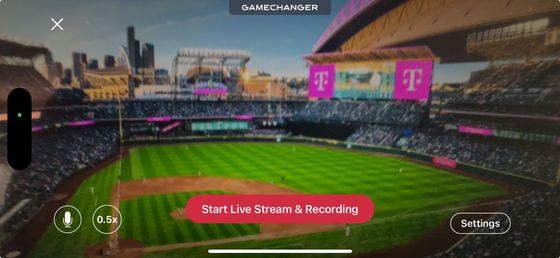
STEP 3:
START RECORDING
From your event, tap the option to "Go Live" and be sure to configure your audience settings, set your audio, and adjust your zoom as needed.